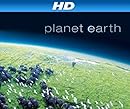Happy holidays, friends, and have a happy new year!
-Tri
Dec 23, 2010
Dec 6, 2010
Smart Car Fortwo :: Engine air filter change :: HD
Estimated Time to Completion:
5-10 minutes
Tools and Materials:
7mm socket and socket wrench or a flathead screwdriver (your choice)
24" bar to prop up the carpet
K&N 33-2417 Replacement Air Filter
Disclaimer: Demonstration purposes only. Please use safety precautions whenever working on a vehicle. Do it at your own risk.
Labels:
1080p,
2008,
2009,
car,
change,
diy,
engine,
HD,
intake air filter,
KnN,
replace,
replacement,
smart,
smart car,
tutorial
Smart Car Fortwo :: Cabin air filter change :: HD
Estimated time to Completion:
2-5 minutes
Tools and Materials:
FRAM Freshbreeze CF10132
Flathead screwdriver
Disclaimer: Demonstration purposes only. Please use safety precautions whenever working on a vehicle. Do it at your own risk.
Labels:
1080p,
2008,
2009,
cf10132,
change,
diy,
fram,
freshbreeze,
HD,
replace air filter,
replacement,
smart car,
tutorial
Sep 16, 2010
ZeuS.Zbot.aoaq Zonealarm Marketing Trick
I turned on my computer today to find this Zonealarm pop up on my desktop. Real or fake? Turns out it's fake, and a dirty marketing ploy by Zonealarm. I never thought they'd stoop to this level where they'd try and send SCAREWARE to users of their Zonealarm Free in order to push us into buying their Antivirus products. Common Zonealarm, you guys are better than that!
*Note* although this is a sketchy marketing trick, your computer may actually be infected with other viruses. If you don't have an Antivirus software, please take the opportunity to check out AVG Free, alternatively, for an Antivirus + Firewall solution to purchase, AVG Internet Security 9.0 is what I'd recommend.
Additional info in the comments section.
Chat with their customer support:
http://www.zonealarm.com/security/en-us/support/zonealarm-customer-service.htm
At the end of the chat session, you'll be given a link to send a message to their developers.
Use this message if you'd like:
"Your new Zeus spam message is very disappointing to me as a consumer and a user. I have been a loyal user of your software, and I am surprised that you'd try and scare me into purchasing your software. Could you please let the quality of your software stand for itself and leave the purchasing decision up to the consumer? Please don't send these messages. It degrades the integrity of your company and software."
Best wishes,
-Tri
Labels:
aoaq,
FREE,
marketing,
trojan,
virus,
Zbot,
ZeuS,
ZeuS.Zbot.aoaq,
zonealarm,
zonealarm free
Sep 9, 2010
Ooma Hub :: Orange Light of Death :: Hardware Failure
Symptom: When turning on your Ooma Hub, an orange light immediately appears on the clear Ooma tab. No other lights display on the buttons nor on the network connections in the back.
Problem: You've experienced an Ooma Hub hardware failure. (Don’t bother with reading the manual as the constant orange light is not mentioned in there. I checked.)
Solution: Your options are to either return the device to the store or call Ooma and have them replace the unit under the warranty.
Tips for replacement under warranty: If you already tried troubleshooting, hard reset, turning off the device, checking the lights and cable, then here’s a tip to get you through the call faster. Skip their attempts at troubleshooting over the phone because their tech support will get you to the same conclusion which you already know: your Ooma Hub is toast. The Orange Light of Death, or OLD, is 100% guaranteed that your Ooma Hub is no longer working. Insist that you’ve already tried troubleshooting, and you want to have the unit replaced. Also, double check the information they have on hand to ensure a speedy replacement.
*Update 9/13/10*
From Ooma Support:
Subject: Hardware Failure
Try slow power cycle first by unplugging the power from the back of the device, wait for at least 2 minutes before plugging it back in.
You can also try doing a factory reset to check if your device will recover:
1. Hold down the Tab button, unplug the power cord.
2. After 10 sec plug it back in, continue holding the tab until the 3 rows of buttons light up row by row at a fast pace (i.e. each row lights up for 300 msec.).
3. Release the Tab button.
4. The ooma Hub will then go back to factory default settings and reboot itself.
If the factory reset did not work, we can recommend the replacement of the defective unit under your current warranty coverage.
Currently going through the exchange process.
Update: 10/10/10
I'm happy to update that the exchange went smoothly. Ooma sent a new device that worked just fine.
Aug 3, 2010
Firefox 3.6.X & Vmware SSL/https Fix
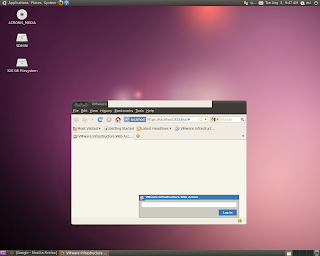
Thanks to Alan Doyle on the mozilla forums for this fix:
- Open up Firefox
- Type in the address bar: about:config
- Type in the filter bar: ssl2
- Double click on security.enable_ssl2 to change the value from False to True
Vmware Console on the other hand will not work with Firefox 3.6.X. Therefore, if you're on Ubuntu 10.04 Lucid, you will need to access Vmware remotely via another computer on your network. If you're using anything below Ubuntu 9.10, then downgrade Firefox 3.6.X to 3.5.8, and Vmware Console will be okay.
Aug 2, 2010
Install Vmware Server 2.0.2 on Ubuntu 10.04 Lucid Lynx 64-bit
Attempting to install Vmware Server 2.0.2 on Lucid 64-bit will ultimately stop at the building modules step "Execution Aborted." To get around these errors, an excellent working guide can be followed at: hmontoliu's blog.
*Important notes*
Towards the end of the hmontoliu's guide, for my installation, I did not opt for the "-d" flag, which uses default selections for a Vmware Server installation, because I needed to enter in the:
Did not work for me:
"/usr/bin/vmware-config.pl -d"
Did work:
"/usr/bin/vmware-config.pl"
Hopefully, you'll now see:
"The configuration of VMware Server 2.0.2 build-203138 for Linux for this
running kernel completed successfully."
Now your server can be accessed at:
https://localhost:8333 or http://localhost:8222
I believe the latest Firefox may have some issues accessing a SSL'ed Vmware server, so try using the unsecured http link to see if that works for you.
Cheers
*Important notes*
Towards the end of the hmontoliu's guide, for my installation, I did not opt for the "-d" flag, which uses default selections for a Vmware Server installation, because I needed to enter in the:
- Administrative user name
- Networking options
- Serial number
Did not work for me:
"/usr/bin/vmware-config.pl -d"
Did work:
"/usr/bin/vmware-config.pl"
Hopefully, you'll now see:
"The configuration of VMware Server 2.0.2 build-203138 for Linux for this
running kernel completed successfully."
Now your server can be accessed at:
https://localhost:8333 or http://localhost:8222
I believe the latest Firefox may have some issues accessing a SSL'ed Vmware server, so try using the unsecured http link to see if that works for you.
Cheers
Jul 14, 2010
Google Chrome :: Task Manager Keyboard Shortcut
Once in awhile, a page may cause a hiccup in Google Chrome. If one of your pages refuses to close, a quick keyboard shortcut to kill the page is:
Shift + Esc
This will bring up the Google Chrome Task Manager. Select the tab you want to close, and then click End Process. Hopefully, all is well again.
Cheers
Jul 7, 2010
7/7/2010 :: 1and1 Email server is down...Yes, again
Yes, this is getting repetitive, but I'm going to post it anyway to keep track of 1and1's down time.
For the past few hours, their email service has been offline, which means you won't be able to send/receive mail. Maybe you'll be one of the lucky ones to receive, but you won't be able to send. Emails that you try to send may end up disappearing because their servers aren't working. You could try logging into their webmail.1and1.com, but it may be bogged down from the flood of users. Don't even try to call because you won't get through. (I've tried.)
If it's any consolation, email their billing dept at billing@1and1.com to respectfully complain and request a credit to your next billing cycle. They will give you a credit on your account.
Update 7/14/2010: You can check 1and1's server status at http://status.1and1.com Thank you mortalwombat for the info.
For the past few hours, their email service has been offline, which means you won't be able to send/receive mail. Maybe you'll be one of the lucky ones to receive, but you won't be able to send. Emails that you try to send may end up disappearing because their servers aren't working. You could try logging into their webmail.1and1.com, but it may be bogged down from the flood of users. Don't even try to call because you won't get through. (I've tried.)
If it's any consolation, email their billing dept at billing@1and1.com to respectfully complain and request a credit to your next billing cycle. They will give you a credit on your account.
Update 7/14/2010: You can check 1and1's server status at http://status.1and1.com Thank you mortalwombat for the info.
Jul 2, 2010
7/2/2010 :: 1and1 mail server problems
Hi folks, 1and1's email servers go haywire again. This is like the 4th time this year. I dreaded calling their technical support, but I had to because it looked like my client was missing email from 8AM-10AM. Guess what, another annoying 10 minutes dealing with 1and1 technical support. They confirmed their email servers were having issues and that their admins were "on it." Thumbs up to the admins though, I can imagine it being tough working at 1and1. I will contact their complaints department to get a credit for the next billing cycle. End rant.
BTW: On a funny note, while calling tech support, they were playing Portal's ending song Still Alive. Kind of odd calling into tech support and hearing the lyrics "dead, still alive, dying, burned," lol. Bravo to one cool admin out there.
BTW: On a funny note, while calling tech support, they were playing Portal's ending song Still Alive. Kind of odd calling into tech support and hearing the lyrics "dead, still alive, dying, burned," lol. Bravo to one cool admin out there.
Labels:
1and1,
1and1 sucks,
1and1 webmail,
cake,
email,
exchange,
mail,
outlook,
portal,
problems,
servers
May 20, 2010
Smart Car: Reset The Service Indicator
From Evilution.co.uk
http://www.youtube.com/watch?v=pkSY3G3JUOQ
This is the same for all smarts except the new Fortwo. (see extra info below).
Please do not contact me saying they don't work because they do if you do it right.
Just doing everything in the right order isn't enough, timing is very important.
It seems that there may be 2 derivatives to the reset so try both methods.
Method 1
Switch on the ignition to position 1.
Select maintenance indicator within 4 sec by double tapping the instrument cluster button.
Switch of the ignition to position 0 (off) within 10 sec.
Push and hold in the instrument cluster button and switch ignition on.
Hold the instrument cluster button for another 10sec.
In that time, the spanner symbol on the LCD will flash and eventually reset.
Important Info
Please remember to get your car serviced properly, resetting the light doesn't
mean your car has been serviced and you won't fool anybody when you come to sell it.
I have only posted it here because there are a few unscrupulous rip off merchants
attempting to sell this info on EBay. Don't fund these cretins.
May 13, 2010
E*TRADE iPhone App :: Free Real-time Options Quotes
The E*TRADE iPhone App is a powerful stock App. Not only do we get free streaming stock quotes, but we also get free streaming options quotes too. The user interface is clear and concise. We can view option chains, in-the-money calls, real-time size for bid-ask, as well as the underlying stock price. It's fun to see your order change the bid-ask size.
For real time streaming stock quotes, the App allows us to add a stock watch list, so we can view our stock price, volume, and price direction update in real-time.
To get streaming real-time quotes, you'll need to sign up for an E*TRADE account. Signing up is free, and there are no hidden charges or fees. Try it out, use the App, and see if you like it. Cheers!
Apr 27, 2010
Tutorial: Acer Revo 1600 HTPC with Boxee in HD
Over the weekend, I purchased an Acer Revo 1600 for my fiancé's parents. I figured for $150, the Revo 1600 with the Nvidia ION would make a powerful Boxee HTPC without breaking the bank. Boxee has Netflix, mkv-avi-mp4 movie playback, online streaming video, Pandora, Flickr, and more. This tutorial will be in two parts, one part for XP users, and the other for Vista/Server 2008/7 users.
Windows XP Boxee Guide
First off, if you're using your Revo 1600 with Windows XP, then you will NOT get HD decoding in Boxee. HD videos will stutter badly. You must have Vista/Server 2008/7 to get DXVA2 (Direct X Video Acceleration 2, which we'll go into in the second half of this tutorial) If you feel comfortable with installing Vista or Server 2008 or Windows 7, then I would recommend switching the OS.
Upgrade Drivers
Acer/Nvidia driver for Audio over HDMI (do not use the Nvidia.com driver because it does not work with the Revo, as of 4/27/10)
Geforce/ION LE 197.45 WHQL Graphics Driver
Nvidia ION LE Nforce 15.46 WHQL Chipset Driver
Sign up and Install Boxee
Install Flash 10.1 Prerelease for HD Flash Playback
Sound over HDMI
Right out of the box, the Revo was almost ready to play with Boxee. The only thing I had to tweak was the sound over HDMI.
- After installing the drivers, I had to disable the Realtek Sound adapter in Hardware Devices in System Properties. Then sound over HDMI was working and so was Dolby Digital/DTS passthrough. If you don't need sound over HDMI, then don't disable the Realtek Sound adapter.
- Lastly, go into Boxee > Settings > System > Audio > Select Nvidia HD Audio
Video over HDMI
By now, video should be outputting beautifully in 1080p or 720p. If you have overscan problems, right click on your desktop. Go into the Nvidia control panel. Click on HDTV. There should be an menu item to adjust overscan. Follow the on screen instructions.
- If you want Netflix, then open up a browser like Google Chrome/Firefox, log into your Boxee account, then click on services. Click on Netflix, and sign in. This will now link Netflix fo your Boxee account.
- Download and install Microsoft Silverlight
- Open up Boxee.
- Go to My Apps and select Netflix.
- Netflix will ask to install a cookie. Click Yes
- Enjoy using Netflix on Boxee
Windows Vista/Server 2008/7 Boxee Guide
Boxee really shines in Vista/Server 2008/7. Whichever installation you choose, they all will have DXVA2, and DXVA2 is needed to accelerate HD movie playback. Instead of the CPU lagging to do the work, the Nvidia ION will now power through.
I chose Windows Server 2008 R2 x64 Standard Edition with the Windows 2008 Workstation Converter.
After installing the OS, we need to upgrade the drivers. Be sure to get the right drivers if you install a 32-bit or 64-bit OS as they are different. Video/audio/chipset drivers are all on Nvidia's website, and they work.
Upgrade Drivers
Windows 7 64-bit, Windows Vista 64-bit, Windows 2008 Server 64-bit
Geforce/ION LE 197.45 WHQL Graphics Driver
Nvidia driver for Audio over HDMI
Nvidia ION LE Nforce 15.51 WHQL Chipset Driver
Windows 7 32-bit, Windows Vista 32-bit, Windows 2008 Server 32-bit
Geforce/ION LE 197.45 WHQL Graphics Driver
Nvidia driver for Audio over HDMI
Nvidia ION LE Nforce 15.51 WHQL Chipset Driver
Windows 7 32-bit, Windows Vista 32-bit, Windows 2008 Server 32-bit
Geforce/ION LE 197.45 WHQL Graphics Driver
After upgrading the drivers, the audio worked great in my installation. I did not need to any additional tweaking, nor did I have to disable anything. Sound over HDMI worked beautifully, and I had Dolby Digital/DTS passthrough over HDMI. If you run into problems, try changing the sound settings inside Boxee > Settings > System > Audio > Select Nvidia HD Audio
Video over HDMI
By now, video should be outputting beautifully in 1080p or 720p. If you have overscan problems, right click on your desktop. Go into the Nvidia control panel. Click on HDTV. There should be an menu item to adjust overscan. Follow the on screen instructions.
Netflix
- If you want Netflix, then open up a browser like Google Chrome/Firefox, log into your Boxee account, then click on services. Click on Netflix, and sign in. This will now link Netflix fo your Boxee account.
- Download and install Microsoft Silverlight
- Open up Boxee.
- Go to My Apps and select Netflix.
- Netflix will ask to install a cookie. Click Yes
- Enjoy using Netflix on Boxee
Final thoughts
The installation in Windows 2008 R2 x64 went smoothly. After upgrading the drivers, installing Boxee, flash and Microsoft Silverlight, we had a full blown HTPC. Thanks to the Nvidia ION, we enjoyed watching smooth playback of 1080p mkv's, YouTube HD, and Netflix instant movies. CPU utilization was under 20-30% when playing HD movies. (Pressing "i" in Boxee brings up utilization) Overall, great power in such a small box.
Now go enjoy!
The installation in Windows 2008 R2 x64 went smoothly. After upgrading the drivers, installing Boxee, flash and Microsoft Silverlight, we had a full blown HTPC. Thanks to the Nvidia ION, we enjoyed watching smooth playback of 1080p mkv's, YouTube HD, and Netflix instant movies. CPU utilization was under 20-30% when playing HD movies. (Pressing "i" in Boxee brings up utilization) Overall, great power in such a small box.
Now go enjoy!
Labels:
Acer Revo 1600,
Boxee Box,
Boxee HDMI Sound problem,
DXVA,
DXVA2,
H.264,
HD Acceleration,
HD Decoding,
HTPC,
microsoft silverlight,
netflix,
Nvidia Ion,
overscan,
Revo 1600,
windows 2008 server
Apr 26, 2010
DIY: Replacing a Coleman Lantern Battery
This step-by-step DIY post explains how to replace a dead battery specifically in a Coleman Twin Tube Battery Lantern, but the post can be used as a guide for other lanterns as well.
Disclaimer: proceed at your own risk, as I take no responsibility for what you do while working with electrical current. Batteries can be dangerous. Use safety precautions and common sense.
The lantern uses a 6V sealed lead acid battery charging at 7.2-7.5V, which we’ll replace with a direct fitting 5000mah 7.2V NiMH battery. Usage time will extend to ~7 hours with one 4W tube on, and will save some weight. Using a smart charger will insure a full charge and a long lasting battery when compared to the battery system prior to the modification.
Materials:
NiMH Battery Pack 7.2V 5000mAh (36Wh) for 6V Portable Devices - $36.85
Multi-Current Smart Charger ( 1-2 A ) For any Airsoft 4.8V - 10.8V NiMH / NiCd Battery Packs - $27.95
Electrical Tape - $0.50
Silver Solder - $1.25
Tools:
+ Screwdriver
Soldering Iron
Sharp object (knife, x-acto knife)


Step 1: Unscrew the bottom 3 screws to reveal the sealed acid battery pack.

Step 2: Remove the wires from the battery.

Step 3: Remove the battery from the housing. There is double sided tape holding the battery down:

Step 4: On the Coleman lantern, cut the ends of the red (+ positive wire) and the black (- negative wire).

Step 5: (In this step, on the battery, be sure not to let the exposed red wire and exposed black wire touch. In the photo, the cut was staggered to insure safety.)
a. On the battery, shave the plastic mold off of the red and black wire with a knife, but do not cut.
b. On the Coleman, expose 1cm of bare wire for the red and black wires.
c. Splice in the wire from the Coleman lantern to the battey (red to red) and (black to black).

Step 6: Solder the connections.

Step 7:
a. Wrap each solder joint individually with electrical tape. Again, we do not want the exposed wires to touch one another.
b. Then wrap around both wires.

Step 8:
a. The battery will fit directly where the old battery was positioned. There is no need for any adhesives as it’s a firm fit. Run the wire to the compartment where the old charger was stored. This is so you can recharge your unit.
b. Plug up the old AC charging plug on the Coleman lantern as you will no longer charge the unit from this plug--you can use Styrofoam to do this.

Step 9: Screw the three screws back together

Step 10: Let there be light!

Step 11: Charge after a good day’s use.
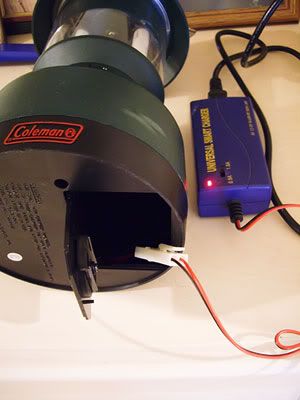
Disclaimer: proceed at your own risk, as I take no responsibility for what you do while working with electrical current. Batteries can be dangerous. Use safety precautions and common sense.
The lantern uses a 6V sealed lead acid battery charging at 7.2-7.5V, which we’ll replace with a direct fitting 5000mah 7.2V NiMH battery. Usage time will extend to ~7 hours with one 4W tube on, and will save some weight. Using a smart charger will insure a full charge and a long lasting battery when compared to the battery system prior to the modification.
Materials:
NiMH Battery Pack 7.2V 5000mAh (36Wh) for 6V Portable Devices - $36.85
Multi-Current Smart Charger ( 1-2 A ) For any Airsoft 4.8V - 10.8V NiMH / NiCd Battery Packs - $27.95
Electrical Tape - $0.50
Silver Solder - $1.25
Tools:
+ Screwdriver
Soldering Iron
Sharp object (knife, x-acto knife)


Step 1: Unscrew the bottom 3 screws to reveal the sealed acid battery pack.

Step 2: Remove the wires from the battery.

Step 3: Remove the battery from the housing. There is double sided tape holding the battery down:

Step 4: On the Coleman lantern, cut the ends of the red (+ positive wire) and the black (- negative wire).

Step 5: (In this step, on the battery, be sure not to let the exposed red wire and exposed black wire touch. In the photo, the cut was staggered to insure safety.)
a. On the battery, shave the plastic mold off of the red and black wire with a knife, but do not cut.
b. On the Coleman, expose 1cm of bare wire for the red and black wires.
c. Splice in the wire from the Coleman lantern to the battey (red to red) and (black to black).

Step 6: Solder the connections.

Step 7:
a. Wrap each solder joint individually with electrical tape. Again, we do not want the exposed wires to touch one another.
b. Then wrap around both wires.

Step 8:
a. The battery will fit directly where the old battery was positioned. There is no need for any adhesives as it’s a firm fit. Run the wire to the compartment where the old charger was stored. This is so you can recharge your unit.
b. Plug up the old AC charging plug on the Coleman lantern as you will no longer charge the unit from this plug--you can use Styrofoam to do this.

Step 9: Screw the three screws back together

Step 10: Let there be light!

Step 11: Charge after a good day’s use.
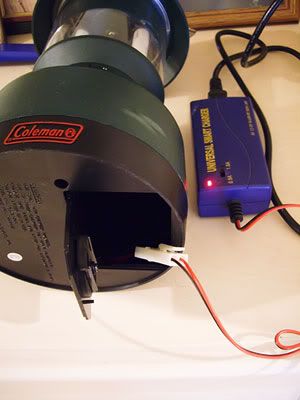
Apr 25, 2010
Free Video Download of Planet Earth Episode 1 - From Pole to Pole in HD (Amazon)
Stream it, or download it, and enjoy the movie in 720P HD for free from Amazon Video on Demand.
You don't need an account to view it, but you do need an account to download it in 720P w/5.1 sound. There are other titles free to view as well.
BBC Planet Earth Episode 1 720p [amazon.com]
2.30GB download. WMV files extension. Runtime 49 minutes and 16 seconds.
(No software available for Mac owners to download for now...)
There are more free movies on Amazon, but it looks like there's a unique code in the link, so I cannot directly link you there. Go to "Deals and Freebies" link on the left side of the
Amazon navigation menu [amazon.com]
Once you log into your account, there are options to download videos via Amazon's Unbox downloader, or you can connect to your Tivo. Also, the video will be yours to own in your Amazon video library.
Enjoy!
You don't need an account to view it, but you do need an account to download it in 720P w/5.1 sound. There are other titles free to view as well.
BBC Planet Earth Episode 1 720p [amazon.com]
2.30GB download. WMV files extension. Runtime 49 minutes and 16 seconds.
(No software available for Mac owners to download for now...)
There are more free movies on Amazon, but it looks like there's a unique code in the link, so I cannot directly link you there. Go to "Deals and Freebies" link on the left side of the
Amazon navigation menu [amazon.com]
Once you log into your account, there are options to download videos via Amazon's Unbox downloader, or you can connect to your Tivo. Also, the video will be yours to own in your Amazon video library.
Enjoy!
Apr 13, 2010
Opera Mini Browser on iPhone: Better than Sliced Bread
Get this app now. It's faster, different, and free. The Opera Mini Web Browser for the iPhone was released yesterday, and it's everything we have been asking for.
When we open up a page, the entire page loads, and there's a slick animation where the page slides into view--no more of that dizzying grid like in Safari. It gets even better, we now have tabbed page browsing and a multiwindowed Start Page for a visual view of our favorites. The browser has a few minor problems loading pages, where some tables and text are displayed incorrectly, but overall, it only gets better from here. The browsing experience is excellent. I like the animations
Also, the Opera Mini Browser acts as a proxy, so if you're behind a corporate firewall, at school, censored government, etc. then you may be able to access those blocked sites you always wanted to access but couldn't.
If you haven't downloaded this app yet, get going! Enjoy the web the way it was supposed to be viewed.
Mar 16, 2010
Canon EOS 5D Mark II 2.0.4 Firmware Officially Released
Just imagine all the creativity that's brewing!
Info on the update:
http://www.usa.canon.com/dlc/controller?act=GetArticleAct&articleID=3287
Download the update:
http://web.canon.jp/imaging/eosd/firm-e/eos5dmk2/firmware.html
1920x1080:
30 fps (29.97 fps)
24 fps (23.976 fps)
25 fps (requires camera to be set to PAL recording mode)
640x480:
30 fps (29.97 fps)
25 fps (requires camera to be set to PAL recording mode)
Manual sound adjustment up to 64 incremental levels and 48kHz sound recording.
Live histogram display as well.
Enjoy!
Info on the update:
http://www.usa.canon.com/dlc/controller?act=GetArticleAct&articleID=3287
Download the update:
http://web.canon.jp/imaging/eosd/firm-e/eos5dmk2/firmware.html
1920x1080:
30 fps (29.97 fps)
24 fps (23.976 fps)
25 fps (requires camera to be set to PAL recording mode)
640x480:
30 fps (29.97 fps)
25 fps (requires camera to be set to PAL recording mode)
Manual sound adjustment up to 64 incremental levels and 48kHz sound recording.
Live histogram display as well.
Enjoy!
AVG Antivirus 9.0.790 Internet / DNS problems in Windows XP
*Update* - March 20th, 2010 - From my testing, it looks like the bug occurred during the upgrade from AVG 9.0.730 to 9.0.790. To get 9.0.790 to work, you'll need to uninstall your nonworking AVG, reboot, and download AVG 9.0.790, and install by choosing Custom, and uncheck everything. This should get you AVG back up and running again.
*Update* - March 17th, 2010 - Temporary solution is to uninstall AVG 9.0.790 and install an older version of AVG 9.0.730--this works fine with Zonealarm installed. Windows 7 machines do not seem to be affected by this bug.
--------------------------------------------------------------
As of March 14th, at two different client sites and on my personal computers, I've run into DNS problems when trying to access the internet after updating AVG Antivirus free edition and business edition version 9.0.790 with Zonealarm installed/uninstalled.
This was a challenge to diagnose because at first, I thought it could be a virus, spyware, or trojan, but the DNS problem showed up in a fresh install of Windows XP. The only site I could visit was google.com and handful of other sites.
Possible solutions I went through: adjust the MTU on the router and network adapter, run AVG, Malwarebytes, Spyware doctor, boot into Safe Mode, repair winsock, Windows Update, but these attempts did not fix the problem. Only after uninstalling AVG, was I able to browse the internet freely again. I am still unsure of the root cause of this, but I will update once there is a solution.
Cheers,
-Tri
*Update* - March 17th, 2010 - Temporary solution is to uninstall AVG 9.0.790 and install an older version of AVG 9.0.730--this works fine with Zonealarm installed. Windows 7 machines do not seem to be affected by this bug.
--------------------------------------------------------------
As of March 14th, at two different client sites and on my personal computers, I've run into DNS problems when trying to access the internet after updating AVG Antivirus free edition and business edition version 9.0.790 with Zonealarm installed/uninstalled.
This was a challenge to diagnose because at first, I thought it could be a virus, spyware, or trojan, but the DNS problem showed up in a fresh install of Windows XP. The only site I could visit was google.com and handful of other sites.
Possible solutions I went through: adjust the MTU on the router and network adapter, run AVG, Malwarebytes, Spyware doctor, boot into Safe Mode, repair winsock, Windows Update, but these attempts did not fix the problem. Only after uninstalling AVG, was I able to browse the internet freely again. I am still unsure of the root cause of this, but I will update once there is a solution.
Cheers,
-Tri
Mar 9, 2010
DIY $4 GoPro Monopod
This upcoming weekend, I'm going for an epic snow kiting session in Lake Tahoe, CA. I wanted to capture different point of views while recording video; without breaking the bank. A quick trip to the local hardware store, and we have the super stiff, lightweight, easy to assemble, DIY $4 camera pole mount.
Bill of Materials (thanks McKenzie Wells for the H.D. links):
- $3.00 - 1/2"; x 36"; PVC Riser Pipe (these are threaded at each end)
- $0.63 - 1/2" Cap (the cap is also threaded)
- $0.18 - 2 or 3 washers
- ? - 1 lock washer
- $0.20 - 1/4" 20 bolt
Tools Required:
- Drill and drill bit
Instructions:
- Drill the end cap, and screw the bolt through the hole
- Add washers to the end of the screw so the tripod mount will be tight
- Attach GoPro Tripod Mount
- Screw the end cap mount on the PVC riser
- Attach GoPro HD
- Record adrenaline pumping moments
Please check out the comments for some more tips.
Update: 1/27/2012
mattyb1018's Rubber Grip Mod:
You can add a rubber grip to your GoPro monopod by using a bicycle handlebar grip. Try your local bike shop. Thanks mattyb1018 for the tips!
Keolaw's Float Mod:
For surfers and water sporters, cutting a pool noodle to attach to the monopod works great to keep it afloat. Teflon tape can be used to seal the end caps. Thanks Keolaw for the tips!
Sample video of the $4 monopod in action:
Labels:
best,
camera,
camera mount,
cheap,
ContourHD,
diy,
GoPRO HD,
gopro pole mount,
grip,
HD2,
Hero,
Hero2,
kiteboarding,
kiting,
monopod,
mount,
pole,
snowboarding,
surfing,
tripod
Mar 2, 2010
Canon EOS 5D Mark II Firmware Update: 2.0.3 coming this Month
It's here, it's here, it's almost here! The long awaited Canon 5D Mark II firmware is going to arrive later this month. The update will include 24p, 29.97 video, 48kHz audio with manual audio controls, AND a histogram while shooting video. Are you salivating yet?
Mar 1, 2010
2010 Tesla Roadster in 1080p HD - "The Tesla Smile"
2010 Tesla Roadster in 1080p HD - "The Tesla Smile" from Tri Nguyen on Vimeo.
The Tesla Roadster was an absolute joy to drive. Gut wrenching torque. Also, an uber stiff suspension and body makes the driver feel one with the road. Great value considering the carbon fiber body, performance, and technologies involved. Save the environment while crushing 99% of the cars at a stop light.
2010 Tesla Roadster
0-60 in 3.9 seconds vs 3.7 for the Sport version
200 miles+ per charge
Carbon Fiber Body
Aluminum Frame
F1 type seating
Fully adjustable suspension
Torque, HP, G-force, battery efficiency display
No maintenance until 48000 miles just for a coolant change
No oil
FYI *New leasing program as well as financing available*
Feb 25, 2010
Feb 17, 2010
Fixed: Can't map a network drive in Vista Home & Samba
We had a Vista Home client machine that needed access to a Samba 2.X server. The problem though is that Vista ships with NTLMv2 authentication ONLY as default when we want just NTLM AND NTLMv2 authentication.
There is no Local Security Policy editor in Vista Home, nor can you access it by typing secpol.msc, so we're going to need to edit this via the registry:
1. Open up regedit
2. Go to HKEY_LOCAL_MACHINE\SYSTEM\CurrentControlSet\Control\Lsa\LMCompatibilityLevel
3. Change the Value from 3 to 1
4. Reboot
5. Map your drive
Feb 16, 2010
GoPRO HD Hero Memory Card Problems: Can't Record Video

(Photo: from GoPRO's website)
Update: 11/30/10
A firmware update from GoPro may fix the memory card problems in the GoPro HD Heros. There's also a bunch of cool features added in the update as well. Disclaimer: update at your own risk. http://www.goprocamera.com/support/hdheroupdate.php
Update: 12/15/10
Update from the comments--thanks Steve for the info. There may be some issues with the new firmware update. Please check out the comments section of http://cheesycam.com/gopro-hd-firmware-update/ for more information. I'm hoping the exposure issue is due to the user selecting Spot Metering vs. Center Weighted Average? If not, I would hold off upgrading until they make available the original firmware. Personally, I'm now using one of their recommended SD cards, and it's working good for now...knock on wood.
I'll cut straight to it, so here's the bottom line guys: GoPRO HD cameras have flawed firmware where they cannot read certain SDHC cards. Class 4, 6, 10, 30Mbit write speed, doesn't matter--the camera will just not play nice with many SDHC cards irregardless of the brand name. Either due to not enough testing, rushing to release the product to market, GoPRO still has not released a fix for this after 4 months+ of their product on the market. Also, nowhere on their website have they referenced this problem. Not cool.
The only "fix" GoPRO has advised is to try a different card, but that kind of hurts if you already purchased a 32GB card setting you back an arm and a leg, which you could have used to go skiing for example. They are blaming it on the cards, but that is not the case because many of these cards have write speeds exceeding GoPRO HD's requirements.
http://www.sportbikes.net/forums/open-forums/427173-video-editing-1080p-go-pro-choppy-need-solution.html
http://www.kawiforums.com/off-topic-discussion/146750-gopro-hd-issues.html
I've tested a 16GB Lexar Class 4 card, 8GB Adata Class 6 card, and I've only been able to successfully record 4 seconds of corrupted video, on the 16GB card, out of many many tries. The rest of the time, there is no video file recorded, and I get a S.O.S error with 3 beeps. However, I was able to record video on a 2GB Kingston Class 4 card.
For now, hopefully, users will report which cards do work with the GoPRO HD Hero so that other HD Hero owners will be able to capture their adrenaline pumping moments.
Update: Ongoing list of card that WORK:
http://www.facebook.com/topic.php?uid=50043151918&topic=11791
http://www.facebook.com/topic.php?uid=50043151918&topic=11791
More on the topic here:
http://goprouser.freeforums.org (thanks anonymous)
http://www.facebook.com/topic.php?uid=50043151918&topic=10838
http://goprouser.freeforums.org (thanks anonymous)
http://www.facebook.com/topic.php?uid=50043151918&topic=10838
http://www.hayabusa.org/forum/random-thoughts/122158-gopro-hd.html
http://forums.mtbr.com/showthread.php?t=581680
http://forums.mtbr.com/showthread.php?t=581680
http://www.sportbikes.net/forums/open-forums/427173-video-editing-1080p-go-pro-choppy-need-solution.html
http://www.kawiforums.com/off-topic-discussion/146750-gopro-hd-issues.html
Feb 11, 2010
The Tablet of the Future, Now
Notion Ink Adam (displayed above), JooJoo, Dell Mini 5, HP Slate, Lenovo U1, Archos 9 are just some of the names out there other than the iPad, and these tablets are the tablets to get excited about. The iPad release was a major buzz kill because it just looked like an oversized iPod Touch with eBooks and productivity suite. I want something revolutionary, not evolutionary.
The tablet I will purchase must have the following:
Input
Connecting external devices to the tablet such as a Camera, Camcorder, USB stick, SD card, Webcam, etc. We have devices that do what they do best, and these devices should be able to interact with our tablet, so maybe a mini USB input/output would be an elegant solution.
Flash Support
When I browse the Internet, I want to be able to watch flash movies on the fly by clicking within a webpage. The movie plays, then finishes, and I'm back to my browsing. Seamless. The tablet must be able to play HD Flash movies as well because content created by consumers is now converging in that direction. We have camcorders that come standard shooting at 1080p.
App Store
Standardization of apps is what made the Apple Store so successful. It connected developers, content providers, and consumers in one easy to use place. Android Marketplace may be the next great thing.
Camera/HD Camcorder
Feb 7, 2010
Changing spark plugs on a Scion xB :: HD
Guide:
0:00 Materials
0:22 Removing the cover
0:41 Removing coil packs
1:18 Removing the spark plug
1:35 Using a gapper tool to check the gap
2:20 Adding antiseize
2:40 Screw in new spark plug and torque it down
3:27 Fast forward through the rest
Tools & Materials:
4 Spark Plugs
5/8" or 16mm socket with rubber insert
10mm socket
Socket extension
Antiseize
Spark plug gapper
Disclaimer: Demonstration purposes only. Please use safety precautions whenever working on a vehicle. Do it at your own risk.
Jan 31, 2010
TomTom Navigator 6 for Treo 680P 755P Fix
Over the weekend, I "upgraded" my phone from a Palm Treo 650P to a Palm Treo 755P. The only reason why I am still using a legacy Palm device is because I love my TomTom Navigator 6 GPS. Now with that in mind, it turns out that TomTom 6 will not work with the Treo 755P straight from the box.
I received the following errors: "Your device is incompatible with TOMTOM Navigator"
And another error: TomTom was not found Card Eject
To fix both of these problems:
1. For 2GB and less, format your card FAT with 32KB, for 4GB or more format your card with FAT32 with 64KB allocation unit size
(put your card in a Card reader, copy all the contents to a safe location on your C: drive, then right click in windows, click format *FORMATTING WILL ERASE EVERYTHING ON THE CARD, SO BACKUP FIRST)
2. Download this update from Palm for the 680P and 755P http://rapidshare.com/files/344046141/TomTomNAV6_680n755Update.zip
3. Copy the contents into your TomTom folder on your SD card. TomTom should then load
Happy GPS'ing
I received the following errors: "Your device is incompatible with TOMTOM Navigator"
And another error: TomTom was not found Card Eject
To fix both of these problems:
1. For 2GB and less, format your card FAT with 32KB, for 4GB or more format your card with FAT32 with 64KB allocation unit size
(put your card in a Card reader, copy all the contents to a safe location on your C: drive, then right click in windows, click format *FORMATTING WILL ERASE EVERYTHING ON THE CARD, SO BACKUP FIRST)
2. Download this update from Palm for the 680P and 755P http://rapidshare.com/files/344046141/TomTomNAV6_680n755Update.zip
3. Copy the contents into your TomTom folder on your SD card. TomTom should then load
Happy GPS'ing
Jan 13, 2010
CES 2010: Sayonara Hotel TV. Hello Boxee Beta.










Earlier in Day 2 of CES, I saw a Boxee Beta live demonstration powered by D-Link Boxee Box, and thought to myself, finally, Boxee Beta is here. The user interface was completely revamped with new features such as movie cover thumbnails, a Boxee Browser, hardware acceleration, Adobe Flash 10.1 compatibility, sexier icons, and intuitive navigation control. Excellent.
I packed my Nvidia ION powered HTPC on the flight down to Las Vegas to handle my computing needs--I needed to view, edit, and upload photos with Adobe Bridge, Photoshop, and FlickrSync. I did not bring a monitor because the LCD TV at the hotel would have a HDMI input, so all I needed to bring was a wireless keyboard, power adapter, and HDMI cable for a fully functional MTPC - Mobile Theater PC.
Now fast forward. It's the end of the day, my feet and back are sore from all the walking, and I want to sit back and relax. I hooked up the HDMI connector and plugged in my box. Then, I connected to their wireless and installed Boxee Beta for Windows 7. Next thing you know, I've sunken into bed while eating a late-night snack, and getting some laughs with Stephen Colbert streaming over WiFi. Great way to end CES 2010.
Jan 11, 2010
CES 2010: The Best & Worst

This year, we had miles of booths lining the halls of the Las Vegas Convention Center, Hilton Hotel, and Venetian Hotel with 3D LED TV's, Tablets, eBook Readers, media players, and so much more on display. I walked through all of the halls and endless rows of booths to find us the hottest tech gadgets for 2010.
Okay friends, so good stuff or bad stuff first? Let's go with the good.
Best of CES 2010
Out of all the LCD manufacturers present at the show, Samsung's new LED TV stood out from the rest. The contrast was simply brilliant, and the colors were vibrant. Their TV's image quality was a whole new viewing experience for me.
Samsung LED TV's come in sizes as thin as an iPhone--check out the photo above. SEXY. With the right price point, I can imagine their TV's being the hottest selling TV for 2010.
2. D-Link Boxee Box
The D-Link Boxee Box was my personal favorite device at CES 2010. Based on the Nvidia Tegra 2, this media player rocks a processor capable of playing all of our 1080P/720P MKV rips. Not only that, the user experience is based around social networking, so we can share comments on what we're watching, connect with friends via Twitter, and stream a whole bunch of online video. The User Interface was smooth, HD graphics, and very slick menu and controls. Also, the remote is innovative where on one side, there are arrows and selection buttons, and on the flip side is a qwerty keyboard. This is how a media-player-done-right should be.
Boxee Box - $199
Tegra 2
3 USB ports
Wireless-N
Coming to us in May of this year.
3. Nvidia Tegra 2
The ICD ULTRA Tablet, pictured above, is running Google Android with 1080P/720P HDMI output, 6 hours of HD movie play time, Adobe Flash 10.1 HD, and weighs in at less than 1 pound.
I tried many Android powered devices at the show. The Nvidia Tegra 2 seemed to have the strongest processing capabilities when compared to the competition. The user interface was snappy. I liked how I could click on an App, or browse the UI, and it would open up instantantly. The ability to play Adobe Flash 10.1 is a huge plus because the user can now visit a website, with Adobe Flash embedded, and the Tegra 2 powered device will be able to play it with full hardware acceleration.
I will look forward to a Tegra 2 powered cell phone with Internet, e-mail, WiFi, e-Book Reader, App Store, 3D UI, camera, MP3 player, and optional built-in Swiss Army Knife.
4. Panasonic 152" Plasma TV
BIGGER IS BETTER. 152" of beautiful Panasonic Plasma viewing pleasure. The glass in the screen is manufactured in one piece. I had to switch camera lenses, to an ultra wide lens, to take the photos above.
Priced out of range for most of us but still cool to see. $100,000+
Worst of CES 2010:
1. e-Book Readers - Underperforms
e-Book reader galore! The readers had slim profiles, newspaper-like screens, excellent battery life, and easy to use controls. The problem I have is with the e-Book readers' limited functions, cheap hollow plastic feeling, flimsiness, and flickering screens when turning pages. I cannot imagine consumers having to carry around their laptop, smart phone, AND a limited functioning e-Book reader. What about browsing the internet, email, viewing photos, Facebook? Okay, I get it, it's convenient for consumers to download books from a single device, but isn't that what our smartphones are for?
After throughly using these readers, I now seriously doubt the supposed popularity of the Amazon Kindle, and I predict these e-Readers will not catch on for 2010. Instead, tablets with good software support will catch on. I'm looking forward to the Apple iSlate.
Anyway...if you still must have an e-Book reader, the Que Proreader stood out from the crowd with it's unique form factor, black glossy exterior, ultra-slim profile, and flexible screen. The price-point may be something to consider though with their 4GB model at $649 and 8GB model at $799.
2. 3D TV - Overhyped
Firstly, the TV manufacturers haven't yet adopted a 3D standard, so before you go out and spend $10,000 on a 3D TV, the 3D format may be subject to change, and yes, that is the price tag for most of these 3D TV's as of today. Secondly, will I be cross-eyed after viewing a 3D TV from hours of watching?
Seriously though, watching TV in 3D did not wow me because the images looked computer generated, unnatural, and the image quality looked bad. The Sony 3D TV performed the worst out of the bunch. Also, for me, having to put on glasses to watch 3D TV is not convenient, which makes the experience worse if you already have prescription glasses. Well, since this is an emerging technology, I can imagine later generations for improved 3D TV viewing.
3. Personal Internet Viewer
What can I say here other than having an advanced alarm clock that can do Facebook, Pandora, and Youtube is nice and all, but that's what my smart phone is for. I would pass on these Personal Internet Viewers and buy an upcoming Smart Tablet.
4. Pico Projectors
Before going to CES, I was in the market for a Pico Projector. The Optoma Pico Projector's small form factor made it portable, and with the LED technology the image quality sounded promising. As you can see in the pictures, the presentation size was disappointing--the screen size of the projector was modestly larger than the size of the netbook driving the display. Even in optimal lighting conditions, the image quality was poor and brightness was sub par.
Final Thought
Although some of these new technologies may or may not be adopted by the public, the ideas driving these technologies may show up in future consumer products. So who knows, we may have 3D TV's with holographic displays without the need for 3D glasses, or a VOIP smart phone with all inclusive user features. Wouldn't that be great? I'll be looking forward to innovation this year.
If you'd like to see all of the photos taken at CES 2010, please visit my flickr set.
Subscribe to:
Posts (Atom)